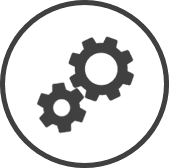
The POS Details settings page can be reached by clicking on the Scheme of a POS system Point Of Sale system - the system/register used to bill customers and track sales. on the Point of Sale Details page.
Basic
The following information is displayed in the Basic tab:
-
Vendor: The name of the POS system Point Of Sale system - the system/register used to bill customers and track sales. provider.
-
Scheme: The name assigned to the copy of the POS system Point Of Sale system - the system/register used to bill customers and track sales. so that support can easily identify it.
-
Master POS Key*: The key assigned by CLEARVIEW to the master version of the POS system Point Of Sale system - the system/register used to bill customers and track sales..
-
Master POS Scheme Description*: The CLEARVIEW identifier for the master version of the POS system Point Of Sale system - the system/register used to bill customers and track sales..
-
POS Period Sales Method: The sales figure used in period reports (for example, Hourly Sales or My Dashboard - Live).
-
Status: Active indicates that the POS system Point Of Sale system - the system/register used to bill customers and track sales. is presently being used by your organization, while Inactive indicates that it's not.
-
Use Descriptors: A checkmark in this box indicates that CLEARVIEW uses the PLU Product Look-Up code is the numeric code used in Point of Sale systems to identify a menu item that is sold to a customer. descriptions from the POS systemas Menu Item descriptions.
PLU Map*
The PLU Product Look-Up code is the numeric code used in Point of Sale systems to identify a menu item that is sold to a customer. Map is used to map CLEARVIEW menu items to the POS system Point Of Sale system - the system/register used to bill customers and track sales. PLUs.
The following information is displayed in the PLU Map* tab for the filters Drop-down boxes that let you select from the options available. selected at the top of the page:
-
Product Mix: The menu product mix Sub-categories into which menu items can be grouped. that the menu item is classified under.
-
Description: The name of the menu item.
-
POS Scheme: The PLU Product Look-Up code is the numeric code used in Point of Sale systems to identify a menu item that is sold to a customer. code on the POS system Point Of Sale system - the system/register used to bill customers and track sales. for the menu item.
-
Notes: Any notes saved.
-
Audit: An Audit button in this column indicates that the record has been edited.
Click on the Audit button to view the changes made.
Master List*
The Master List consists of all CLEARVIEW menu items that have been mapped to a PLU Product Look-Up code is the numeric code used in Point of Sale systems to identify a menu item that is sold to a customer. code in CLEARVIEW.
The following information is displayed in the Master List* tab:
-
PLU: The PLU Product Look-Up code is the numeric code used in Point of Sale systems to identify a menu item that is sold to a customer. code on the POS system Point Of Sale system - the system/register used to bill customers and track sales. for the menu item.
-
Product Description: The name of the menu item.
-
Notes: Any notes saved.
-
Audit: An Audit button in this column indicates that the record has been edited.
Click on the Audit button to view the changes made.
Job Codes
The Job Codes tab maps jobs listed in CLEARVIEW settings to the POS Code when importing time cards from the POS system Point Of Sale system - the system/register used to bill customers and track sales..
The data on this page is only required for older POS systems that do not include the required data with time card records.
The following information is displayed in the Job Codes tab:
-
Job Description: The name of the job as in Job Codes settings.
-
POS Code: The POS system code mapped to the job description.
Credit Types
The Credit Types tab maps CLEARVIEW credit types to the POS Code.
The following information is displayed in the Credit Types tab:
-
Credit Description: The type or name of the credit offered to customers.
-
POS Code: The POS system Point Of Sale system - the system/register used to bill customers and track sales. code mapped to the credit description.
This setting overrides the Credit Code in Tenders for POS systems that support a maximum of 10 credit types.
Region Tax
The Region Tax tab maps tax details from POS system Point Of Sale system - the system/register used to bill customers and track sales. to the appropriate tax type in CLEARVIEW for POS systems that do not transmit live data.
The following information is displayed in the Region Tax tab for the Region selected from the drop-down list at the top of the page:
-
CLEARVIEW Tax Code: The code used by CLEARVIEW followed by the type of tax.
-
CLEARVIEW code(s) on POS: The POS system Point Of Sale system - the system/register used to bill customers and track sales. code for the tax type.
Deductions
The Deductions tab maps CLEARVIEW deduction types to the POS Code.
The following information is displayed in the Deductions tab:
-
CLEARVIEW Deduction Category: The name of the discount offered to customers.
-
CLEARVIEW Discount Type: The type of discount offered.
-
POS Code: The POS system Point Of Sale system - the system/register used to bill customers and track sales. code mapped to the deduction.
This setting overrides the Deduction Number in Deduction Categories for POS systems that do not transmit live data.
Store List
The Store List tab lists the stores in your organization that use the POS scheme listed at the top of the page.
The following information is displayed in the Store List tab:
-
Organization Description: The name of the organization.
-
Store Description: The name of the store.
-
Store Status: Active indicates that the store is presently operational and transmits data to CLEARVIEW, while Inactive indicates that it isn't.
Store Audit
The Store Audit tab displays the details of changes made to PLUs for the store selected at the top of the page.
The following information is displayed in the Store Audit tab for the Store selected at the top of the page:
-
PLU: The PLU Product Look-Up code is the numeric code used in Point of Sale systems to identify a menu item that is sold to a customer. code on the POS system Point Of Sale system - the system/register used to bill customers and track sales. for the menu item.
-
Product Mix: The menu product mix Sub-categories into which menu items can be grouped. that the menu item is classified under.
-
CLEARVIEW Description: The name of the menu item.
-
POS Description: The description of the item as received from the POS system Point Of Sale system - the system/register used to bill customers and track sales..
-
Avg. Price: The average price recorded for the menu item.
-
Last Sold*: Indicates when the PLU Product Look-Up code is the numeric code used in Point of Sale systems to identify a menu item that is sold to a customer. was last sold.
-
Audit: An Audit button in this column indicates that the record has been edited.
Click on the Audit button to view the changes made.
*optional section or field that may or may not be visible depending on the settings selected, whether the supplier is integrated or not, etc.

