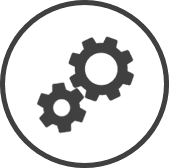Deduction Categories are reductions (like discounts and combo offers) offered to your customers. This page controls the deduction categories that your organization offers.
To access Deduction Categories settings:
-
Click on
 on the quick links Located at the top right corner of a page, it contains icons that allow you to quickly access important pages. bar from any page.
on the quick links Located at the top right corner of a page, it contains icons that allow you to quickly access important pages. bar from any page. -
In the Settings window:
Settings associated to a page automatically show in the List box. If the setting that you want to access is in the List box, you can skip step a.
-
Select Financial from the Filter drop-down list.
-
Click on Deduction Categories from the List box in the left pane.
-
The following information is displayed on the settings page:
-
Description: The name of the deduction.
-
Type: The classification for the deduction.
-
Deduction Number: The POS system Point Of Sale system - the system/register used to bill customers and track sales. code for the deduction.
-
Status: Active indicates that the deduction category is presently available as an option in the Category drop-down list on the Missing Deductions page, while Inactive indicates that it's not available in the drop-down box at present.
Related CLEARVIEW Pages
*optional section or field that may or may not be visible depending on the settings selected, whether the supplier is integrated or not, etc.