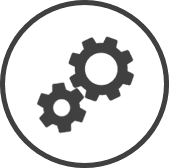Schedule - Labour Guide lets you manage the labour guides (the number of employees required to work during each period based on forecasted sales) for your organization.
You can have multiple labour guides for your organization based on your requirements (e.g. one for a particular store, a different one for different seasons, etc.
To access Schedule - Labour Guide settings:
-
Click on
 on the quick links Located at the top right corner of a page, it contains icons that allow you to quickly access important pages. bar from any page.
on the quick links Located at the top right corner of a page, it contains icons that allow you to quickly access important pages. bar from any page. -
In the Settings window:
Settings associated to a page automatically show in the List box. If the setting that you want to access is in the List box, you can skip step a.
-
Select Labour from the Filter drop-down list.
-
Click on Schedule - Labour Guide from the List box in the left pane.
-
The following information is displayed on the settings page:
-
Description: The name of the labour guide.
-
Type*: The type of labour guide.
-
Sales indicates that the labour guide has been set up for different sales levels.
-
Transactions (where Transactions is the label assigned to the number of transactions/orders processed during a period) indicates that the labour guide has been set up for different transaction levels.
Click here to learn how to manage the label assigned for transactions in Schedule - Method.
-
Clicking on the Description of a labour guide will open the Update Labour Guide page.
The following information is displayed in the Update Labour Guide page for the guide selected:
-
Guide ID: The unique reference number assigned to the labour guide.
-
Description: The name of the labour guide.
-
Type*: The type of labour guide.
-
Sales indicates that the labour guide has been set up for different sales levels.
-
Transactions (where Transactions is the label assigned to the number of transactions/orders processed during a period) indicates that the labour guide has been set up for different transaction levels.
Click here to learn how to manage the label assigned for transactions in Schedule - Method.
-
-
Guide Levels:
-
Sales From* and Sales To*: The upper and lower limits of the sales levels.
-
Transactions From~* and Transactions To~*: The upper and lower limits of the transaction levels.
-
Staff Required: The number of staff required for the sales levels.
-
Related CLEARVIEW Pages
-
Clearview Schedule
-
Bar Line Scheduling
*optional section or field that may or may not be visible depending on the settings selected, whether the supplier is integrated or not, etc.