What is Factor in Drop Chart - Custom Periods?
Factor is the weighting used to assign sales to a Drop Chart period when the Drop Chart period is less than one POS Period
The factor is automatically set to 100 (indicating 100%) for drop chart periods that are equal to or more than one POS period, as the entire sales for the period needs to be allotted. The factor in these cases needs to be maintained as 100, else a portion of the sales will be unassigned and will result in an error when trying to generate a drop chart sheet for the store.
However, when your drop chart periods are shorter than your POS periods, the sales for the POS period is automatically equally distributed between the corresponding drop chart periods. This equal distribution can be changed by editing the factor for the drop period.
The sum of the factors for drop chart periods within a POS period must equal 100.
EXAMPLE
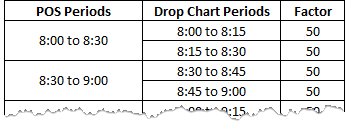 If your POS system Point Of Sale system - the system/register used to bill customers and track sales. period is 30 mins and the corresponding drop chart periods are 15 mins each, each drop chart period will automatically be assigned a factor of 50, indicating that 50% of the sales for the POS system Point Of Sale system - the system/register used to bill customers and track sales. period has been assigned to the corresponding drop chart periods.
If your POS system Point Of Sale system - the system/register used to bill customers and track sales. period is 30 mins and the corresponding drop chart periods are 15 mins each, each drop chart period will automatically be assigned a factor of 50, indicating that 50% of the sales for the POS system Point Of Sale system - the system/register used to bill customers and track sales. period has been assigned to the corresponding drop chart periods.
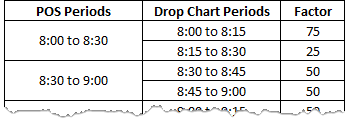 Assuming that you need to assign a higher weighting to the drop chart period 8:00 am to 8:15 am, you can change the factor to more than 50. Should you change the factor to 75, you also need to change the factor for 8:15 am to 8:30 am to 25, so that the total for the POS period 8:00 am to 8:30 am stays at 100.
Assuming that you need to assign a higher weighting to the drop chart period 8:00 am to 8:15 am, you can change the factor to more than 50. Should you change the factor to 75, you also need to change the factor for 8:15 am to 8:30 am to 25, so that the total for the POS period 8:00 am to 8:30 am stays at 100.

