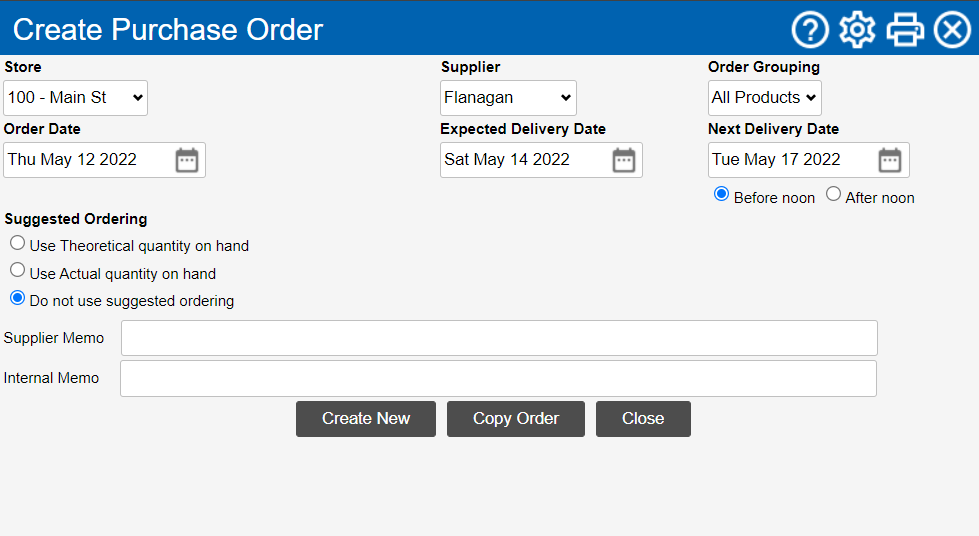Suggested Ordering: Create Purchase Order
With everything set up, it's now time for the simplest part - creating the purchase order.
The Create Purchase Order page may be reached through:
-
The Create Purchase Order link under Inventory > Purchasing on the navigation bar The row of labels that are located at the top left corner of a page, below the Clearview logo..
-
The Create button on the List all Purchase Orders page.
-
The Create New PO button on the Find Purchase Order page.