
Labour - Employee Forms
To Create a Form Definition
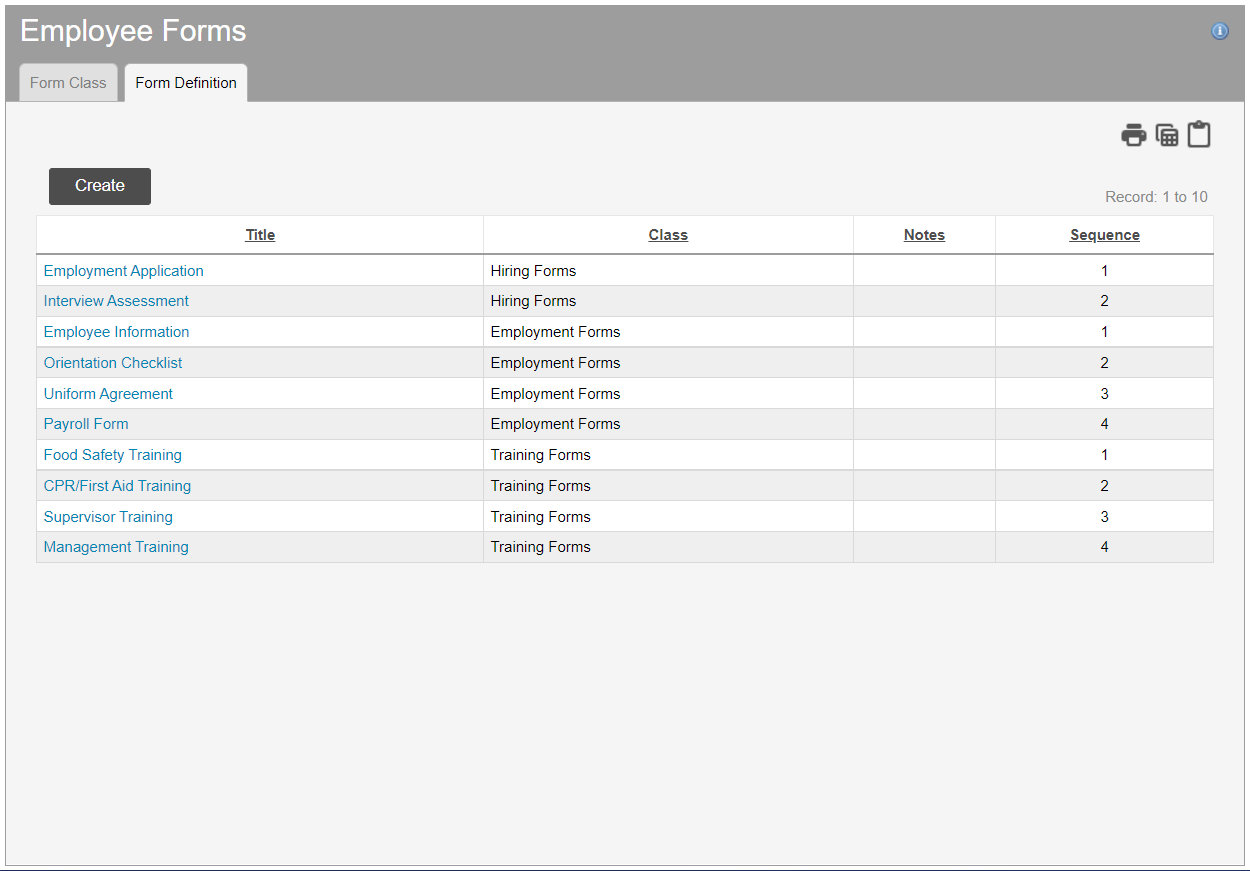
-
Click on the Form Definition tab.
-
Click on the Create button.
-
In the Employee Form Definition window:
-
Enter the name of the form or document in Title.
-
Select the Class to group the form under from the drop-down list.
-
Enter any notes regarding the form in Note.
Notes are only displayed on Employee Forms setting page. The notes won't appear in the electronic employee file.
-
Enter a Sequence number to determine in what order the form or document will display within the form class, on the Forms tab of the electronic employee file.
-
Click on the Create button.
-
Click on the OK button in the confirmation pop-up box A box with a prompt that opens up when you click certain links or buttons in Clearview..
-
Click on
 .
.
-